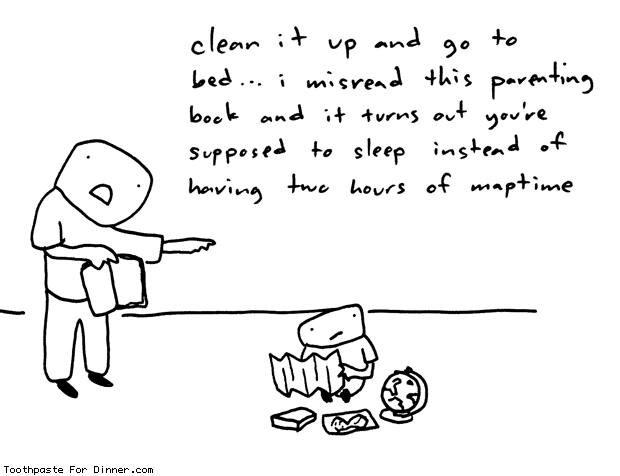A modern open-source JavaScript library for mobile-friendly interactive maps.
Maptime Boulder: January 14, 2015
Jim McAndrew • @jimmyrocks • jim@loc8.us
Overview
- Has all of the features that most developers need to create web maps
- Works seamlessly across all major desktop and mobile platforms
- Designed with performance and usability in mind
History
- Created as an alternative to larger mapping libraries like Google Maps and OpenLayers
- Originally funded as a tool to be used with OpenStreetMap
- Mapbox is currently funding the majority of development, and has hired its creator
Users
- Flickr
- foursquare
- craigslist
- Data.gov
- Wikimedia
- Meetup
- Mapbox
- CartoDB
- OpenStreetMap
- Many more online map tools…
|
|
|
Leaflet Demo
Create a basic Leaflet map
Create a basic HTML Container
<!DOCTYPE html> <html> <head> <title> Leaflet Demo </title> </head> <body> </body> </html>
Create a basic Leaflet map
Include the Leaflet library CSS
<head> <title> Leaflet Demo </title> <link rel="stylesheet" href="http://cdn.leafletjs.com/leaflet-0.7.3/leaflet.css" /> </head>
Create a basic Leaflet map
Include the Leaflet library JavaScript
<body> <script src="http://cdn.leafletjs.com/leaflet-0.7.3/leaflet.js"></script> </body>
Create a basic Leaflet map
Create a "div" for the map
<body> <div id="map"></div> <script src="http://cdn.leafletjs.com/leaflet-0.7.3/leaflet.js"></script> </body>
Create a basic Leaflet map
Style the "div"
<head> <title> Leaflet Demo </title> <style> body, html { height: 100%; } #map { width: 100%; height: 100%; } </style> </head>
Create a basic Leaflet map
Create a script tag
<body> <div id="map"></div> <script src="http://cdn.leafletjs.com/leaflet-0.7.3/leaflet.js"></script> <script> </script> </body>
Create a basic Leaflet map
Create a map and assign it to the "div" element
var map = L.map('map').setView([40.018, -105.278], 15);
Create a basic Leaflet map
Create a tileLayer and assign it to the map
L.tileLayer('http://otile{s}.mqcdn.com/tiles/1.0.0/{type}/{z}/{x}/{y}.png', { maxZoom: 18, attribution: 'OpenStreetMap and MapQuest', subdomains: '1234', type: 'map' }).addTo(map);
Create a basic Leaflet map
Add a marker to the map
var marker = L.marker([40.018, -105.278]).addTo(map);
Add popups
Include Boulder Data
<body> <div id="map"></div> <script src="http://cdn.leafletjs.com/leaflet-0.7.3/leaflet.js"></script> <script src="http://mapsarecool.com/maptime2015/boulder_restaurants.geojson"></script> <script> ... </script> </body>
Style the data
Add a custom marker
L.geoJson(boulderData, { pointToLayer: function(feature, latlng) { return L.circleMarker(latlng); } }).addTo(map);
Style the data
Style the marker
L.geoJson(boulderData, { pointToLayer: function(feature, latlng) { return L.circleMarker(latlng, { color: 'white', fillOpacity: 1, radius: 6 }); } }).addTo(map);
Style the data
Define the colors
var colors = { 'bar': '#8e44ad', 'cafe': '#e74c3c', 'pub ': '#16a085', 'restaurant': '#f1c40f' };
Style the data
Link the colors
L.geoJson(boulderData, { pointToLayer: function(feature, latlng) { return L.circleMarker(latlng, { color: 'white', fillColor: colors[feature.properties.amenity], fillOpacity: 1, radius: 6 }); } }).addTo(map);
Add popups
Include Handlebars
<body> <div id="map"></div> <script src="http://cdn.leafletjs.com/leaflet-0.7.3/leaflet.js"></script> <script src="http://mapsarecool.com/maptime2015/boulder_restaurants.geojson"></script> <script src="http://cdnjs.cloudflare.com/ajax/libs/handlebars.js/2.0.0/handlebars.min.js"></script> <script> ... </script> </body>
Add popups
Create a function to generate the popup content
var popupContent = function(properties) { var content = '<div class="popup">' + '<span class="title">{{name}}</span><br/>' + '{{address}}<br/>' + '<hr/>' + '<span class="title">Amenity</span>: {{amenity}}<br/>' + '<span class="title">Cuisine</span>: {{cuisine}}<br/>' + '</div>'; return Handlebars.compile(content)(properties); };
Add popups
Add an "onEachFeature" section
L.geoJson(boulderData, { pointToLayer: function(feature, latlng) { return L.circleMarker(latlng, { color: 'white', fillColor: colors[feature.properties.amenity], fillOpacity: 1, radius: 6 });}, onEachFeature: function(feature, layer) { return layer.bindPopup(popupContent(feature.properties)); } }).addTo(map);
Final Map Code
(For Copy & Paste)
<!DOCTYPE html> <html> <head> <title> #maptime Boulder Leaflet Demo </title> <link rel="stylesheet" href="http://cdn.leafletjs.com/leaflet-0.7.3/leaflet.css" /> <style> body, html { height: 100%; } #map { width: 100%; height: 100%; } </style> </head> <body> <div id="map"></div> <script src="http://cdn.leafletjs.com/leaflet-0.7.3/leaflet.js"></script> <script src="http://mapsarecool.com/maptime2015/boulder_restaurants.geojson"></script> <script src="http://cdnjs.cloudflare.com/ajax/libs/handlebars.js/2.0.0/handlebars.min.js"></script> <script> var map = L.map('map').setView([40.018, -105.278], 15); var colors = { 'bar': '#8e44ad', 'cafe': '#e74c3c', 'pub ': '#16a085', 'restaurant': '#f1c40f' }; var popupContent = function(properties) { var content = '<div class="popup">' + '<span class="title">{{name}}</span><br/>' + '{{address}}<br/>' + '<hr/>' + '<span class="title">Amenity</span>: {{amenity}}<br/>' + '<span class="title">Cuisine</span>: {{cuisine}}<br/>' + '</div>'; return Handlebars.compile(content)(properties); }; L.tileLayer('http://otile{s}.mqcdn.com/tiles/1.0.0/{type}/{z}/{x}/{y}.png', { maxZoom: 18, attribution: 'OpenStreetMap and MapQuest', subdomains: '1234', type: 'map' }).addTo(map); var marker = L.marker([40.018, -105.278]).addTo(map); L.geoJson(boulderData, { pointToLayer: function(feature, latlng) { return L.circleMarker(latlng, { color: 'white', fillColor: colors[feature.properties.amenity], fillOpacity: 1, radius: 6 });}, onEachFeature: function(feature, layer) { return layer.bindPopup(popupContent(feature.properties)); } }).addTo(map); </script> </body> </html>
Plugins
Leaflet plugins
http://leafletjs.com/plugins.html
leaflet.draw
Add CSS link
<head> <title> Leaflet Demo </title> <link rel="stylesheet" href="http://cdn.leafletjs.com/leaflet-0.7.3/leaflet.css" /> </head>
leaflet.draw
Add JavaScript link
<body> <div id="map"></div> <script src="http://cdn.leafletjs.com/leaflet-0.7.3/leaflet.js"></script> <script src="http://cdnjs.cloudflare.com/ajax/libs/reqwest/1.1.5/reqwest.min.js"></script> <script src="http://cdnjs.cloudflare.com/ajax/libs/handlebars.js/2.0.0/handlebars.min.js"></script> <script src="http://leaflet.github.io/Leaflet.draw/leaflet.draw.js"></script> <script> ... </script> </body>
leaflet.draw
Sample Code
var drawnItems = new L.FeatureGroup(); map.addLayer(drawnItems); var drawControl = new L.Control.Draw({ draw: { position: 'topleft', polygon: { title: 'Draw a sexy polygon!', allowIntersection: false, drawError: { color: '#b00b00', timeout: 1000 }, shapeOptions: { color: '#bada55' }, showArea: true }, polyline: { metric: false }, circle: { shapeOptions: { color: '#662d91' } } }, edit: { featureGroup: drawnItems } }); map.addControl(drawControl); map.on('draw:created', function (e) { var type = e.layerType, layer = e.layer; if (type === 'marker') { layer.bindPopup('A popup!'); } drawnItems.addLayer(layer); });
Thanks!